New DA-VINA 2534 for Jaguar/LandRover Approved SAE J2534 Pass-Thru Interface Scanner OBD2 DAVINA JLR Diagnostic Tool by DHL
Language: Support German, Russian, Dutch, Portuguese, Japanese, Spanish, Italian, English, Chinese ,you can choose when installation
Note:
We don't offer software or Only cracked version of 137.02 version software. You can go to the official website: to update this tool.
Computer requirement: 4 nuclear WIN7 or XP 32-bit systems, More than 20GB of Hard Disk partition C.
DA-VINA 2534 Feature:
1. JLR Approved device
2. Replacement for JLR SDD VCM
3. Most cost effective Jaguar pass-thru VCI device
4. Covers CAN, ISO9141, SCP Vehicle Networks
5. 12ft USB Cable as standard included
6. Best Suited for Legacy, Current and Future Vehicles
7. Easy to update for J2534 new functionality updates
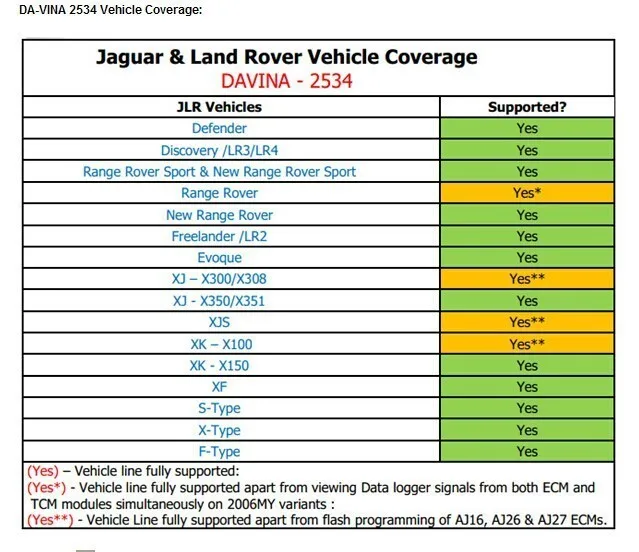
What does the DA-VINA 2534 do?
The DA-VINA 2534 connects directly to the vehicle OBDII (Diagnostic) connector, it then connects to the laptop via a USB cable for use with SDD. Once the J2534 DLL files are loaded, this product will allow normal operation with JLR SDD Diagnostic Tool. All communication is possible on with this device.
How does the DA-VINA operate in J2534 Mode?
The DA-VINA is simple and easy to use.
1. Download the latest J2534 DLL software files from the Diagnostic Associates web site and install these on the SDD Laptop.
2. Connect the J2534 device to the vehicle OBDII connector (the device powers from the vehicle).
3. Connect the 12ft USB cable to the DA-VINA and the other end to the SDD Laptop.
4. The (PWR) LED will turn solid red to show the DA-Dongle is powered.
5. During communication with the vehicle the Status (STS) LED will flash green.
How does the DA-VINA get updated for future Software Updates?
The DA-DAVINA can be updated simply and easily by connecting the DA-DAVINA to a laptop/PC via the USB cable that is provided with each DA-DAVINA.
A PC software update application (DA App Hub) is available to download from the Diagnostic Associates website . This application once downloaded and launched will be responsible for identifying what version of software is on the device, and whether a new version is available for update.
By connecting the device to the PC when the DA App Hub application is running, the application will read the device and connect over the internet to determine if an updated software is available and download this to the device if a newer version exists. This process takes approximately 3 minutes to complete. The device will then be updated and ready to be used on the vehicle.
Package including:
1pc x DA-VINA 2534









 Whatsapp: +86-13480885545
Whatsapp: +86-13480885545  Live Support: Chat with us online
Live Support: Chat with us online
 Email: 8081242@qq.com
Email: 8081242@qq.com
 Skype: jensen.tce
Skype: jensen.tce
 Live Chat
Live Chat





 Go Back
Go Back








 Add to Cart
Add to Cart








 Skype: jensen.tce
Skype: jensen.tce  Live Support: Chat with us online
Live Support: Chat with us online



